Nowadays everyone is asking why my laptop so slow? Do you Want to boost your computer’s visual and running performance? If your answer to this question is a ‘Yes,’ then consider upgrading the graphic card of your laptop or desktop.
We get many questions regarding graphic cards. For example, can you upgrade a laptop graphic card? The answer is, you certainly can. Today, we have debunked all the queries relating to the graphic cards upgrade.
In this write-up, you will be guided through all the processes. From what to consider when upgrading your graphics card to which laptops are upgradeable. This fool-proof guide will ease your decision if you should upgrade your system’s GPU or use some handy tips to boost the performance of your old graphic card.
What to Consider When Thinking of Upgrading the Graphic Card of Your System?
There are certain limitations that you must know before you take any further steps. First of all, know that if you want to upgrade your laptop, then you will need an external graphics processor. However, before you invest in it, make sure if your machine can support the plugin or not.
Moreover, if you are planning to upgrade your desktop, then you may use the same external graphics processor, or you can directly install a new graphic card. If you choose to install a new graphic card, you will need a motherboard with a spare PCI-E slot.
Apart from this, go through the computer manual or contact the manufacturer from where you bought your laptop. Get their consultation before moving on to the next step. Every machine has its capabilities, so don’t rush because your friend just got his card upgraded.
Sometimes, you may not need a card upgrade, instead, all you have to do is boost the performance of your graphic card.
How To Boost Your Graphic Card’s Performance?
There are a few reasons which can slow down your graphic card’s performance. Apply these tactics and boost the performance of your old graphic card without buying the new one.
The heating up of your GPU is a primary reason that your GPU is not working efficiently. For this, you will need a new AIO cooler that can keep your graphic card below the thermal throttling limit.
To enhance and optimize your graphic card performance, overclock your GPU as well. Though it may sound very technical, you can do it yourself via pre-configured settings. Through overclocking, you can also control the speed of your graphic card.
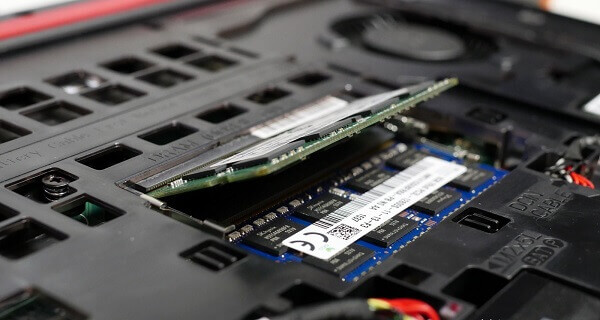
An AIO cooler and overclocking are not just the only options. You can also update your driver, specific to your graphic card. Find the perfect driver software that caters to the need of your GPU and download it for optimal performance.
Moreover, lower component temperature by increasing airflow through new case fans. It lowers the heat in your ambient case, which results in optimal GPU performance. Apart from this, always keep your PC or laptop clean. If the dust accumulates, it can cause serious harm to your laptop or desktop.
However, even after doing all of this, your GPU performance is not up to the mark, then consider buying a new CPU or a new Graphic card.
How to Upgrade and Install a New Graphic Card?
The answer to the question that many are asking, can you upgrade a graphic card on a laptop, is here. To carry out the process, you’ll first need to uninstall your previous driver. You don’t need to go to a professional for this. Open the device manager, select display adapter, and uninstall the driver by right-clicking ‘display adaptors.’
Once you get done with that, physical installation is not that difficult. Before you move towards the installation process, make sure that you have a reliable power supply and respective connectors for your new graphics card. If you are equipped with both, then remove the old card from the PCle slot and replace it with the new one.
After the physical installation, download the driver for the new card to complete the process. It is as simple as downloading any other software.
The Best Upgradable Laptops in 2020
Buying a laptop is a huge investment. If you are planning to invest in a new machine, then make sure it is upgradable. This way you can use it for a longer period without compromising on its performance.
Here we have named a few best upgradeable laptops on which you can get your hands.
Acer Aspire 5, Lenovo Ideapad S340, Dell Inspiron 15 5000, Acer Nitro 5, and Lenovo Legion Y540 are the top six most affordable yet upgradable picks to buy.




You must be logged in to post a comment.